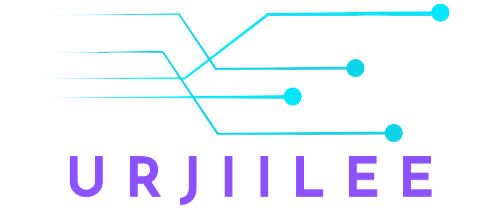Photoshop has been known for so long and almost all photographers have used it in some way! Photoshop has a lot of features and it’s endless in providing specific effects for editing and altering any picture formats the way you prefer. We have mentioned a lot of details and any other alternatives if you are interested in photograph.
Basic Features
Moving tools is the first tool in Adobe Photoshop which includes moving the image inside the full canvas depending on the image size. Moving Tool helps you to make the image bigger or smaller, rotate or flip and stretch. It is also easy and simple to use. Marque(mark) tool is another feature which enables you to mark or select part of a layer. You can use rectangular, elliptical, row or column select option to mark it. It is very useful to edit only selected part of the image.
Cropping is a tool to crop the image(canvas) which also includes perspective crop tools for correcting an image which is not in the right direction. Frame tool is used to place any image inside any frame you create manually. Drawing, selecting – which enables you to select the foreground subject automatically or manually, lasso tool, eyedropper, spot healing, clone stump and many other basic features are available within the app.

Professional Tools
Color Correction
Pen tool is one of the most useful features to design a poster, draw a custom a shape and use it in many ways, it is not so easy though. You have to practice very well to make it attractive and customize the way you like it. You can also use this tool to manually select a picture of people in the foreground or any other objects. Healing brush tool, patch tool and content-aware tool are identical in some ways and all of them are used to remove any unwanted objects or noises within the image. For this case, you can also use Clone Stump tool to replace the unwanted part of the image by cloning another identical part within the same picture.
Photoshop is also great in working with RAW images. RAW files have lots of data, letting us make detailed changes. We can adjust exposure, white balance, and more with Photoshop. This makes our photos look perfect.
Hue/Saturation is one of the most useful features for color grading your picture. It has options to change the saturation, or hue of all/selected colors of the image. Selective Color tool is another similar feature with some changes and additional options to hue/saturation effect.
But the Camera Raw Filter Option within the Filter Category has more expanded feature & it’s like all-in-one tool having options like changing temperature & tint, contrast, noise reduction, curves and all of the features for color grading.

Limitations
Photoshop is a great tool for editing images, but this does not make it perfect. It has limitations when it comes to organizing photos, advanced editing, and making your workflow better.
One big problem with only using Photoshop is its weak photo organization features. Photographers often have lots of photos. Photoshop’s tools can’t always help them in sorting, tag, and find photos easily.
Also, Photoshop might not be the best for some photography editing tasks. For example, it’s not great for color grading, fixing lens issues, or editing lots of photos at once. Using specialized photo software can make these tasks easier and improve your photos.
In the end, while Photoshop is essential for many photographers, using it alone can slow down your work. Looking into other software can open up new ways to create and improve your photos.
Alternatives To Photoshop
To be certain, there is no any other app which is as feature packed as photoshop. Some apps like Canva, photo editor apps, remini app, and other android & iOS apps are available to use it in some ways. But none of them has additional and exceptional features which is not available in photoshop especially if you’re professional. But for other users who are not that much professional in editing photos, other alternatives like, Canva are very preferrable.
Canva has many features and you can create professional like photos even if you are not professional in photo editing just using uncountable templates who are created by others and other elements and graphics withing the app. If you use only Smartphones, PicsArt is the best option with many reliable features. Mobile version of Photoshop not that much useful and practical though except for Adobe Lightroom which is very important and incomparable in terms of its features and quality in color grading only.
Adobe Lightroom is great for managing big photo collections. It has photo management software features like easy organizing and filtering. This makes it simple to find and edit photos quickly.
Photographers can use Lightroom to import, sort, and edit their photos. It helps make their work easier and faster.
Generally, Photoshop is very recommended and the only most useful app in photography in terms of preference. If you want to learn how to use photoshop, there are many available tutorial videos for beginners and professionals. There are some recommended videos at the end of this article and you can watch and learn from them.
Thank you for reading